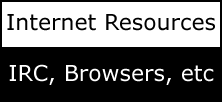
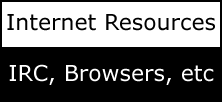
mIRC is a program that you can use to chat with people from all around the world. How is it possible? Well, put simply, hundreds or maybe thousands or people around the world connect to ONE single computer via the Internet and using a special program on that ONE computer, all the connected people can chat to each other by typing! It may not sound like fun but when you get the hang of it, don't blame us for introducing it do you! In order to do this, you have to download the appropriate program for your version of Windows. If you have trouble identifying your version of Windows, simply drop Barnaby an E-mail and he'll ask you some questions and hopefully, reply with the answer. Just in case you have trouble setting it up, you can also E-mail him and ask him to help you out. Isn't he such a nice person? |
| mIRC for WINDOWS95/NT4.0 | mIRC for WINDOWS 3.11 |
|
ICQ is a so called, Internet Pager, by Mirabilis. It works like this, one day you're on the net when suddenly a window pops up from nowhere and informs you that Barny is ONLINE. On Barny's side, a window pops up and says that XXX is online. If you want to talk to Barny, you just click on his name in the little ICQ window and type a message. A few seconds later, Barny will receive the message and do whatever else! This is just provided for convenience to allow two or more people to keep in touch whenever they are on the net. Apart from paging each other, you can also send files to one another (Useful when those BIG assignments hit ya!). As with mIRC, a listing of several locations will be provided for you to choose, to ensure faster download times. Should you want to contact Barny via ICQ, his UIN is 3161641. Should you want to contact Mark, tell him to get ICQ first! *NOTE* You must have Windows 95 or NT 4.0 to run ICQ. If you really want to, you can also run it on Windows 3.11 but the process is very complex. However, if you are REALLY keen, then by all means, ask Barny for help. Just click on the ICQ-Email icon. |
Send E-mail to Barny's ICQ pager IMMEDIATELY using ICQ-Email |
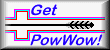 This is POWWOW, from Tribal Voice. It is just like ICQ in terms of usage but it also includes things like Board games which you can play with one another and a Whiteboard for you to express your creatiity with your mouse. There's another interesting thing about POWWOW, and that's the Web-Cruising facility. It allows you and another person to surf the net together! |
|
|
|
Well well well... What do we have here?? If you haven't heard of Netscape, where were you for the past 3 years? This is Netscape (duh!). It's available in two flavours, Navigator and Communicator, with Communicator being the newer one. But wait a second, there are minimal requirements for running Netscape Communicator because it is both a huge file to download, and it requires a fairly well-equiped computer. I (Barny) suggest that you have at least a Pentium 90 with 16 Mb RAM to run it. If you don't have a clue as to what I'm talking about, then don't bother. If you think the browser you currently use is perfectly fine, then so be it! Latest versions: Netscape Navigator 3.03 and Netscape Communicator 4.03. The thing with Netscape Communicator is that it has new features which I won't go into much detail. If you need a new browser, just click on the ICON! |
A rival to Netscape, Microsoft also presents two browsers, namely Internet Explorer 3 and Internet Explorer 4 which was released in the United States on September 30th, 1997. Again, if you don't know what I'm talking about, then don't worry. Internet Explorer features something called ActiveX, which is suppose to make Web pages unlike this one, to stand out even more. As with Internet Explorer 4, they say that it will revolutionise the way you look at your computer. If you want to find out more, just check out the Internet Explorer page by clicking on the ICON above. Please note that downloading IE 4 takes at least 3 HOURS!! |